The gradient tool makes a gradual blend between various colors. A preset gradient fills could be chosen or one could customized choosing from the various colors. Moreover it is better to create one’s gradient than choose from the preset. Follow the simple steps to create your gradient
1.create an image
2. create a background color for it
4.At the option bar click on the edit gradient button to bring up the gradient editor
5. The gradient Editor comes up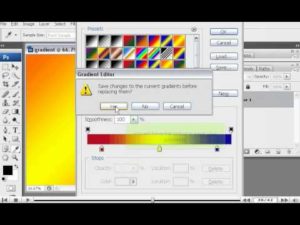
6.Double click on the first color stop to bring up the color picker .choose any color you want.
7.Repeat 6 above on the 2nd color stop
8click ok
9. Create your Gradient.
