Good Afternoon.
How has been your day?
Today, I want to teach you how to disk defragmentation.
Disk defragmentation is one of the ways of doing your computer system maintenance. Lots of people had paid Computer Engineers for this to be done on the computer system. Disk defragmentation helps to re-arrange the files on the computer system storage. When files are saved in a scattered way, your system could become slow.
The disk defragmenter is fixing those gaps that are being caused due to moves and re-installation of applications, the programs are not sitting on the same continuous spaces, so the defragmenter binds those programs together so they will sit in the same storage space.
For you to do this, kindly follow below steps:
- Click Start
- Click All Programs
- Click Accessories
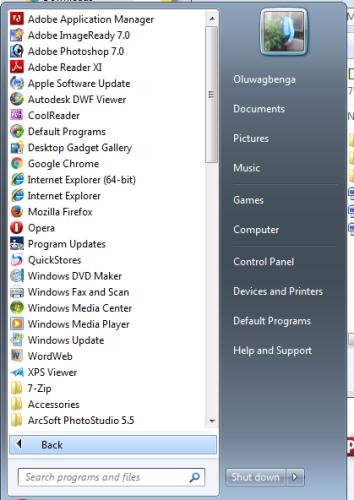
- Click System Tools
- Click Disk Defragmenter
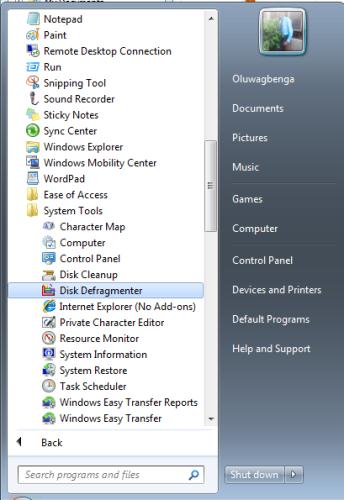
* Choose the drive you want to defragment and then let it run till it finishes, end the system will run quicker.
* You should let it analyze first – to know how much in percentage needs to be defragmented. If the percentage is high, then it is worthwhile to let it run.
Alternatively, you can follow these steps:
- Right click on the disk you want to defragment.
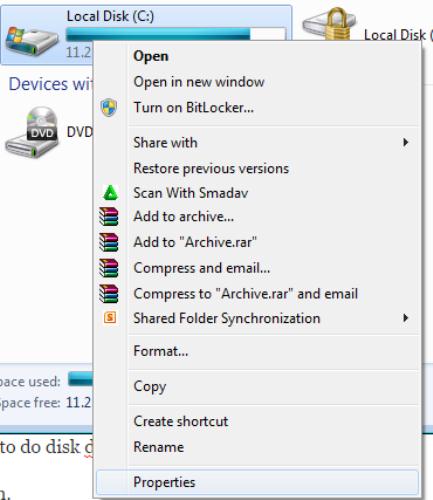 2. Click on Properties.
2. Click on Properties.
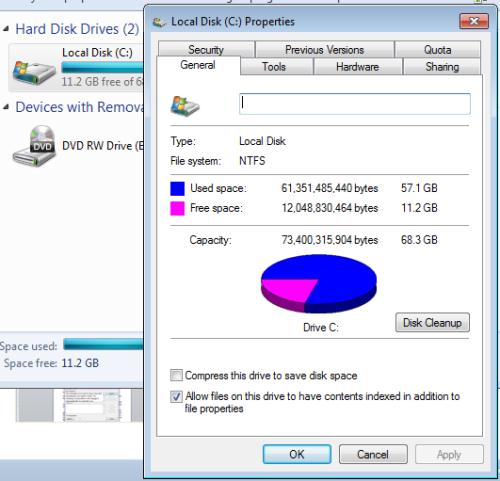 3. Select Tools.
3. Select Tools.
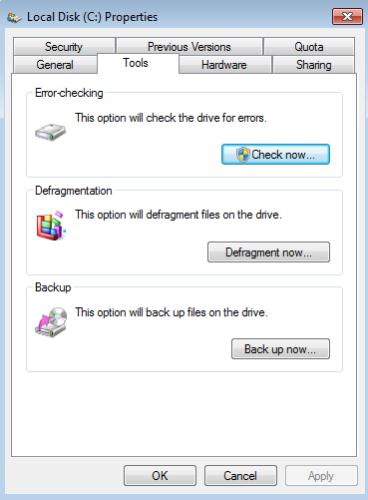 4. Then click on defragment now.
4. Then click on defragment now.
I hope you know understand how to do disk defragmentation yourself.
I hope to have your questions soon.
Thank you.
