Steps:
- Go and click on the Application menu (The big Red A or the Red Diamond symbol in 2019)

- Click on Option

- Go to display tab on Option dialog box and click on crosshair size input a figure or increase the slider.
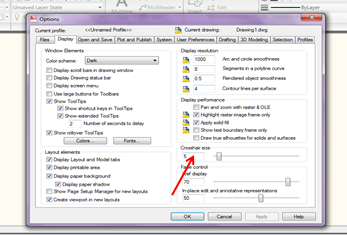
- Then click on OK.
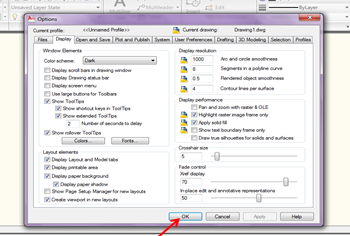
Note: The size of the cross hair increases