Good Morning.
How was your night?
Today, I would like to continue from we stopped (yesterday) in our first lesson.
Alternative way of doing this is stated below:
If nothing else works you can use the Windows XP msconfig to get into safe mode.
1.Go to Start, Run and type “msconfig” (without the quotes).
2.In the System Configuration Utility select the BOOT.INI tab. Click to check the /SAFEBOOT box, then click mode you want, usually MINIMAL or NETWORK.
3.Click OK to close msconfig. You will be asked whether you want to reboot now, or exit without restarting. Select Reboot now.
4.When you reboot to safe mode, there will be a splash screen warning you that you have used msconfig. Click OK to make it go away.
5.Msconfig will start. You will continue booting to safe mode until you undo the changes within the BOOT.INI tab. Click to uncheck the /SAFEBOOT check box, click Apply and OK. If you are finished in safe mode choose Reboot now, otherwise choose Exit without restarting.
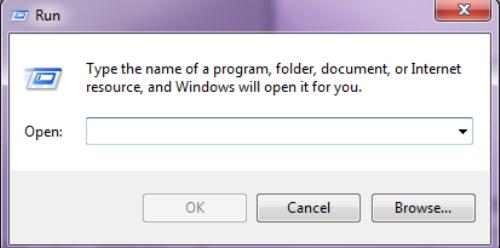
Your questions are highly welcome.
Thank you.
