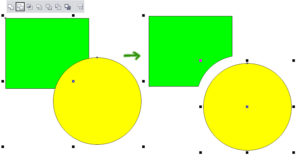There are various ways to join shapes together in coreldraw to make our desired shape amazing.
Number one ,lets talk about grouping. If you want to group two objects ,select the first object and then press down the the shift the key and select the second object,press ctrl G to join both shapes.However if you want to more than 2 objects, just marqee select the objects and group
Another way to join 2 objects together in coreldraw is weld. To weld 2 objects,bring the objects close to each other. Select one of the objects,press down the shift key and select the second object,then chose weld at the top of your work area
Perhaps TRIM is another way to join 2 objects together in coreldraw..follow the process above and choose the trim tool just beside the weld tool.