Good Afternoon.
How has been your day?
Today, I want to teach you how to know your computer system configuration when it is turned on.
Configuration tells you about the makeup of your computer system. For instance, the size of the RAM (Random Access Memory), Processor, the type and version of OS (Operating System) that is presently on it and lots more. With the help of this information you can have knowledge about the makeup of your system. Also this determines how fast your computer system would be. Not only that, it will let you know the kind of softwares you can install on it.
Example: there are softwares that cannot work on 32 bit system. So, if you are running 64 bits software on a 32 bits system; it won’t work. Do you get that, please?
Now, can you see the configuration of the system?
To know this, kindly follow the steps download.
- Click on Start Menu
- Right click on My Computer.
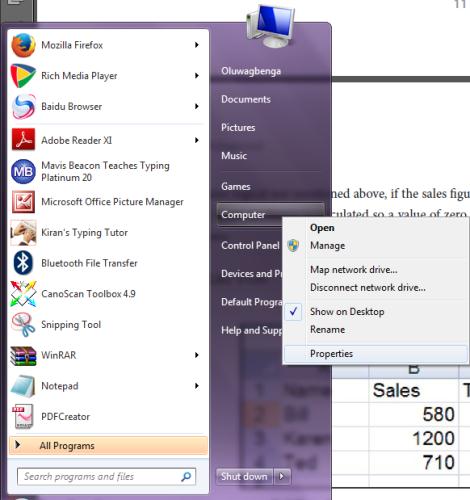 3. Scrol down to where Properties and click on it.
3. Scrol down to where Properties and click on it.
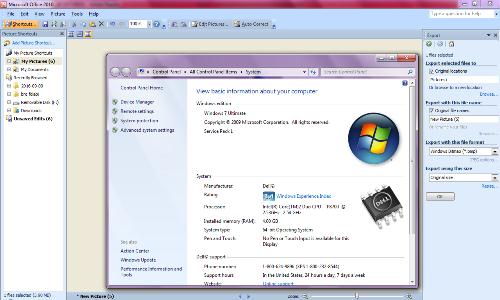
A page will pop up, on it is, you will the configuration of your computer system.
Should you have question(s) as to this, kindly post them.
Thank you.
