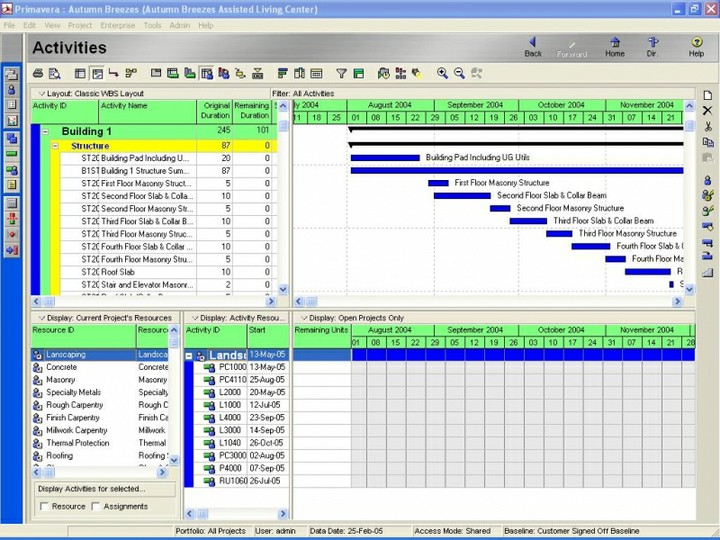Course Overview
Primavera P6 Enterprise Project Portfolio Management is an integrated project portfolio management (PPM) solution comprising role-specific functionality to satisfy each team member’s needs, responsibilities, and skills. This 100% web-based solution can be used to manage projects of any size, adapt to various levels of complexities within a project, and intelligently scale to meet the needs of various roles, functions, or skill levels in your organization and on your project team.
The solution enables project-driven organizations to achieve a competitive advantage through Enterprise PPM (Project Portfolio Management). With Primavera, organizations will be able to better execute amid economic uncertainty, respond quickly to unexpected changes, and create value for their organizations and stakeholders – all through effective optimization and management of projects, programs, portfolios and people.
Duration: 3 days (weekdays)
Weekend: 2 Saturdays (Weekend classes available for busy executives)
Cost: N55,000.00
Fill the form below or call 08033146625 to register for the next batch.
Course Outline
Primavera P6 overview
• An introduction to Primavera P6
• Logging In
• Dashboards, Portfolios, Projects and Resources Tabs
• Project Workspaces
• Navigating the Project Pages
Project Structures
• Enterprise Project Structure (EPS)
• Modifying the EPS
• Organizational Breakdown Structure (OBS)
Project Creation
• Project creation overview
• Project Calendars
• Working with calendars
• Creating a new project
The Work Breakdown Structure
• Work Breakdown Structure (WBS) overview
• Defining a WBS
• Modifying the WBS
Adding Activities
• Activities overview
• Describing an Activity and its attributes
• Working with Activity Types
• Adding Activities
• Understanding Duration Types
• Assigning Activity Codes
Relationships and Constraints
• Relationships overview
• Relationship Types
• Creating Relationships
• Performing a Forward and Backward Pass
• Apply a Constraint to an Activity
• Critical Path Method
• Modifying the Project Duration
Formatting Project Data
• Formatting overview
• Grouping
• Sorting
• Filtering
Roles and Resources
• Resources and Roles overview
• Describing Roles and Resources
• Assigning Roles to an Activity
• Assign Rates on Roles
• Assigning Resources
• Analyzing Resource Assignments
Analysis, Risks and Issues
• Analysis overview
• Working with Check Schedule
• Adjusting the Project Schedule
• Analyzing Resource Availability
• Entering Risks
• Entering Issues
Baselines
• Baselines overview
• Creating a baseline
• Working with baselines
Progressing the Project
• Project execution overview
• Status update methods
• Using Progress Spotlight
• Progressing activity status
• Rescheduling the Project
Printing, Publishing, Importing and Exporting
• Printing and Print Preview
• Publishing Activities
• Export and Importing