VIDEO EDITING (PHYSICAL & VIRTUAL)
Video Editing Training in Lagos, Nigeria
Video Editing Training is Fun, Beneficial, Project based and Practical Oriented at Megatek ICT Academy
PROJECTS TO BE DONE

PROJECT 1
Editing of a full movie

PROJECT 2
Editing of Seminar

PROJECT 3
Editing of short clips
PAST STUDENTS WORK
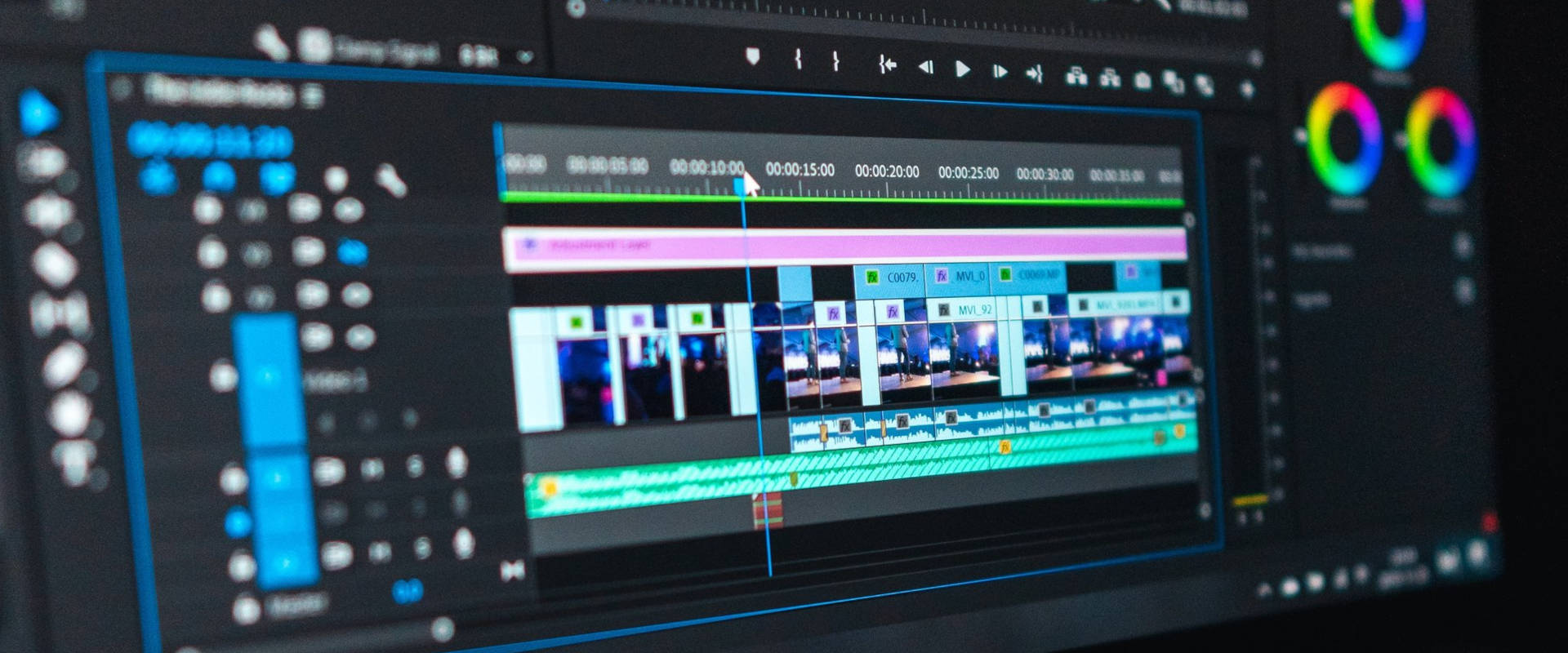
STUDENT 1
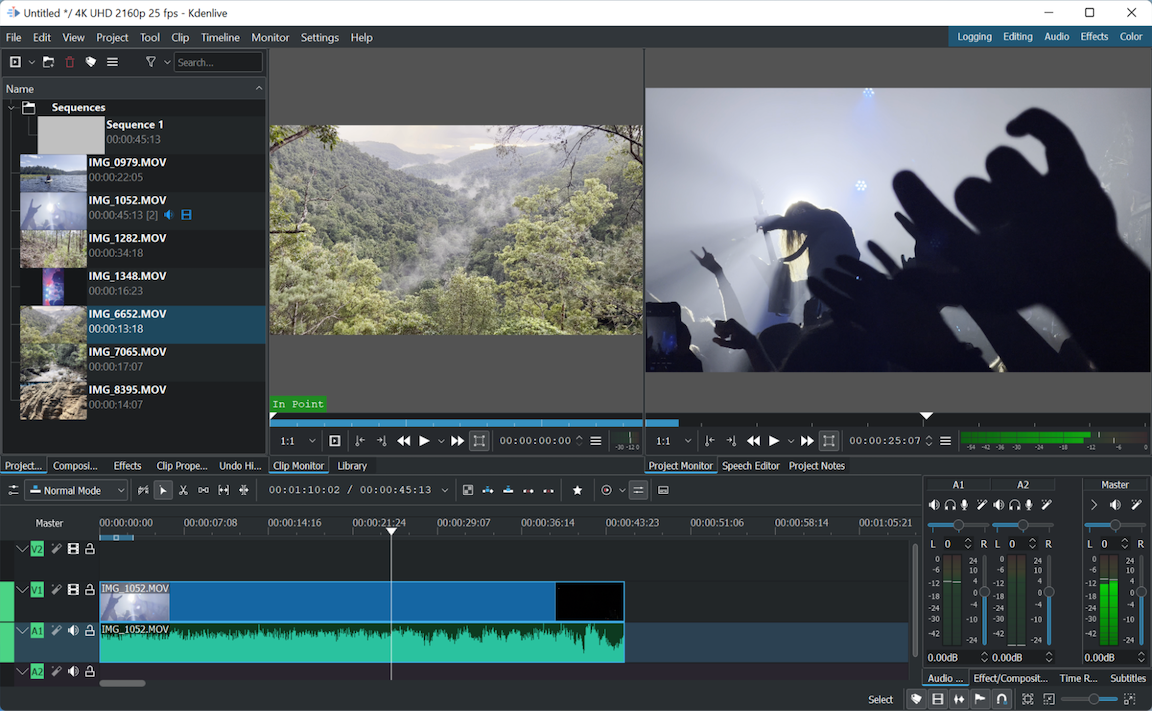
STUDENT 2
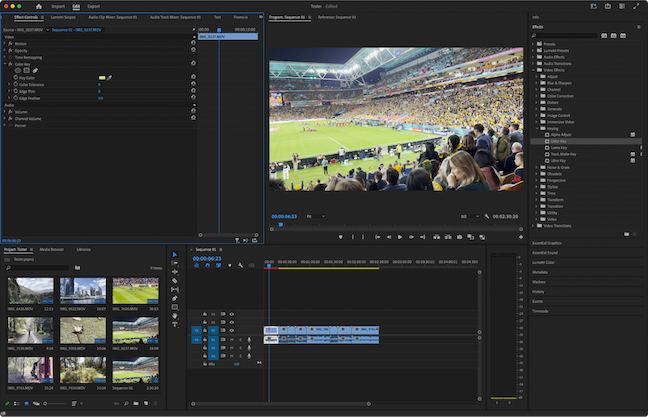
STUDENT 3
Course Detail
Video editing is the process of manipulating and rearranging video shots to create a new work. Editing is usually considered to be one part of the post production process — other post-production tasks include titling, colour correction, sound mixing, etc.
Video editing allows you to create studio-quality movies right from your home. Learn about video editing and read expert reviews about video editing software.
This hands on Adobe Premiere Pro training course will teach you how to perform essential video editing functions, titles, video & audio effects to a professional standard using Adobe Premiere Pro’s powerful advanced features. This Adobe Premiere Pro training course covers video hints and tips, project management issues and compression methods that can make all the
difference to your final video production. You will work with dramatic real-world media to learn the practical techniques used daily in editing projects.
Who is this course designed for?
If you are a graphic professional, student or just an enthusiast who want to enhance your motion editing and compositing skills then this course is for you. Experienced users will also benefit from the many tips and tricks and special exercises
Course Outline
- Introduction to premiere pro
- Video production workflow
- Getting started
- Importing, capturing, and
- Working with audio/video tracks
- Trimming and adjusting clips and special edits
- Adding video and audio transitions
- Working with video effects
- Adding video and audio transitions
- Working with video effects
- Performing color correction
- Introducing compositing –layering
- Animating motion effects
- Using keying effect
- Specialized compositing method
- Making specialized audio edits
- Working with audio effects
- Working with the titler
- Using the audio track and clip mixer
- Exporting a project
Benefits
Video editing skills allow creatives to make cuts, preserve continuity between shots, alter sound, add digital effects, and replace or remove background assets. Others include:
- Enhanced Visual Storytelling
- Creative Flexibility and Expression
- Improved Professionalism and Production Value
- Effective Communication and Engagement
- Efficient Time Management
- Versatility Across Industries
- Increased Accessibility and Reach
Fee
Duration: 3 Weeks
3rd – 21st of June
Price: 70,000
FAQ
Why video editing is important?
Once you create a video, it needs to go for the editing process from professionals for the betterment of the video quality. Firstly, as a professional video editor, you need to review all the footage along with the audio. Besides this, it may require to edit or modify the file.
How long it takes to edit a video?
This answer is not constant like the common queries. It depends on many technical factors along with the skills of the video editor by whom you are going to take the service. In some cases, video editing can take a few hours only. And, some files can take over a week.
What it means by Rendering?
Rendering is a technical term that refers to the process or method to bring the video footage to the final form. It’s an essential thing in video editing to achieve excellent quality.