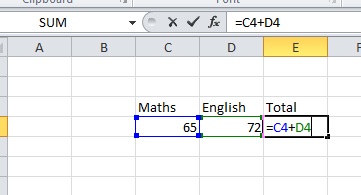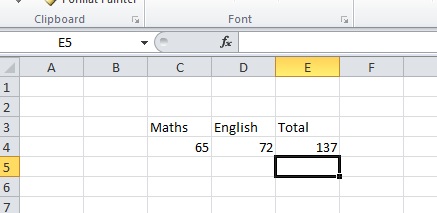MS Word
08033146625, 08092566265 Email: training@ictacademy.com.ng Log in Register IT Jobs Tutorials Gallery Resources About Us Corporate Training
If you set up a formula properly, it computes the correct answer when you enter it into a cell. You can set up a formula from the functions excel provides or create your own custom excel function. From then on, it keeps itself up to date, recalculating the results whenever you change any of the values that the formula uses.
| Mathematical Operation | Function |
|---|---|
| + (plus sign) | Addition |
| – (minus sign or hyphen) | Subtraction |
| * (asterisk) | Multiplication |