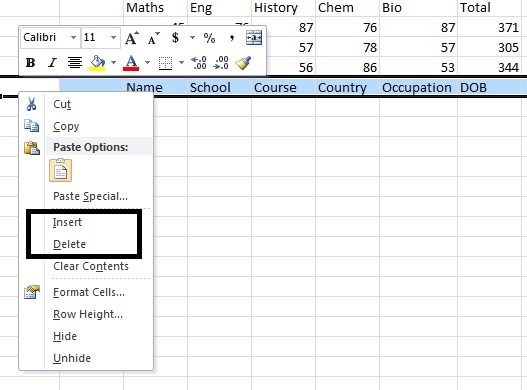Deleting Data in Excel
Deleting data in Excel can be done by highlighting the cell right-click and select either of delete or clear content, they both perform the same function.

Deleting a Column
You can delete a column in your spreadsheet that is not needed. Select the column by a left click on the column header then right click and select Delete or Clear content option. To delete more columns drag the mouse horizontally left or right to select more columns.

Deleting Rows
You can follow the same step stated above. Select the row by a left click on the row number then right click and select the Delete option. If you want to delete more rows drag the mouse downward to select more rows.
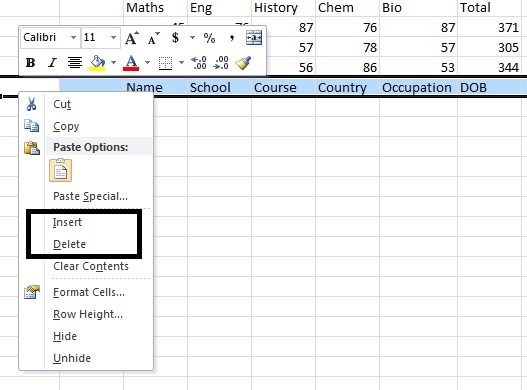
MORE TUTORIALS ON LATEST TECHNLOGIES