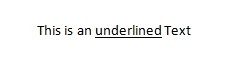MS PowerPoint
08033146625, 08092566265 Email: training@ictacademy.com.ng Log in Register IT Jobs Tutorials Gallery Resources About Us Corporate Training
Bold and italic and underline are all examples of typographical emphasis. Others include (but are not limited to) strikethrough, overlining, changed font and size, capitalisation and letter spacing.
BOLD
Bold is used to make certain word(s) have an effect that makes it stand out from the rest by giving it a dark shade.
The shortcut to make a text Bold is CTRL + B
To make a word Bold follow the steps below:
• Highlight the text you want to make Bold
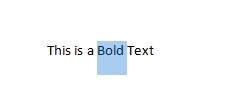
• Click on the B on the font tab
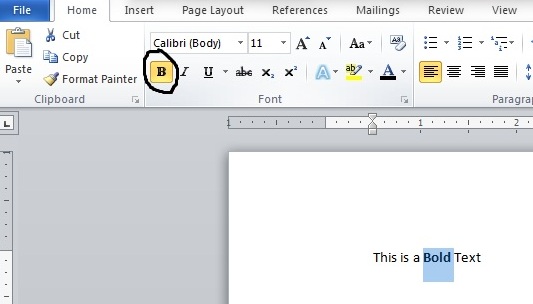
If you follwed the text you should have a BOLD text
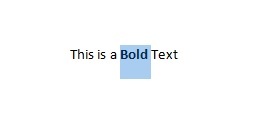
Italics
It is a form of format that makes selected word(s) slant upward to the right.
The shortcut of doing this is CTRL + I. Follow the steps below to italicize a text:
• Highlight the text you want to slant
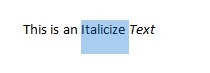
• Click on the I on the font tab
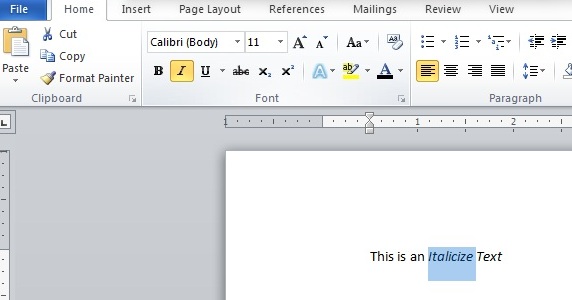
If you followed the steps you should have an italicized text
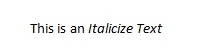
Underline
This is a type of format that rules a line under selected word(s).
The shortcut is CTRL + U. Underline has other style of underlining a word. Follow the step below to underline:
• Highlight the text you want to slant
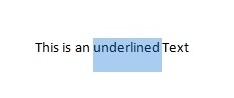
• Click on the U on the font tab, you can pick from the range of types of lines available
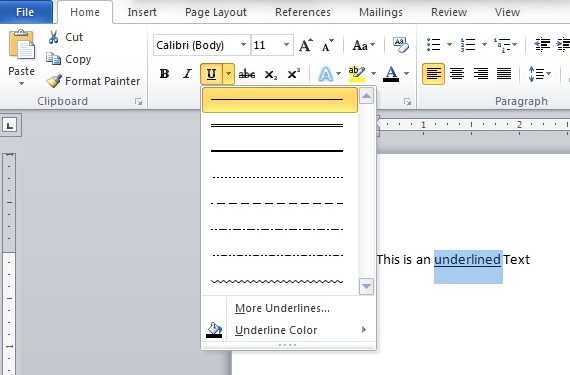
If you followed the steps you should have an underlined text