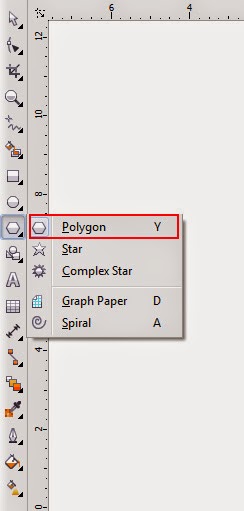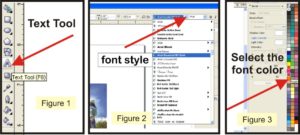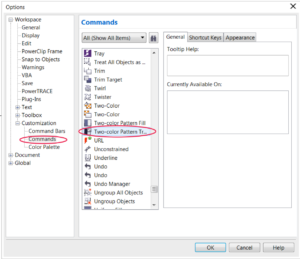Ok guys we need to talk more about other tools in the toolbox in coreldraw. You should also note each of the these tools contain other tools hidden in them.To see other hidden tools just right click on the tool chosen.
From the image above,you could see that when the polygon tool is right-clicked;other hidden tools are shown as seen above.Having said that guys ,lets explore more tools.
POLYGON TOOLS: This tool is used to draw irregular shapes of one’s choice.for example when you want to draw a 20 sided start ,activate the star tool above and insert the number of sides you want and then draw your star.
BASIC SHAPES:This used to draw custom shapes of your choice. You want to a perfect arrow,a beautiful rectangle etc, activate this tool and make your perfect drawings.
TEXT TOOL:Just like the name suggests ,this tool is used to write and insert text into your work.You can color your text. Also there are two types of text;the paragraph text and the artistic text. The paragraph text is used to write a good volume of text while artistic text is used to write just few texts.To write a paragraph text just draw a rectangle to where you want the texts to be . To type artistic texts just click anywhere and start typing.
FILL TOOL:Guys this tool is used to add custom or customized colors to our work. Often times you don’t want the regular colors ,guys fill tool will give you your dream color. Play around this tool and you will discover the amazing colors you will get.