Good Morning.
How was your night?
Today, I will be teaching how to track project progress on MS Project.
Tracking the progress of a project can be done with baselines. Baselines copy the plan for a project before anything is done and then are compared with the progress throughout the project to track tasks and growth. This is how we determine later if we are “on track”.
To set a baseline, follow the steps below:
Under the Project tab, click Set Baseline
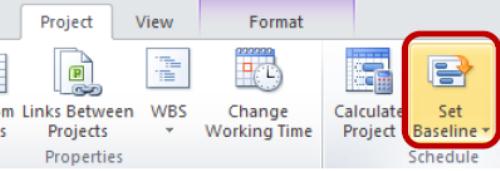
Select if you want the baseline to be for the entire project or selected tasks and click OK.
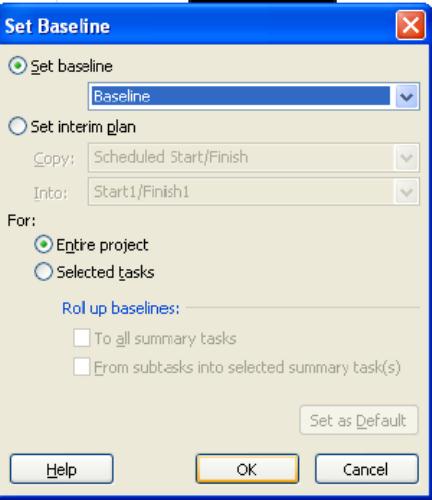
To view the baseline, under the Gnatt Chart view, to the right of the screen you will see the bars indicating progress on different tasks.

In the part two, I will teach you how to update tasks and another way to enter finish dates for the tracking.
You questions are welcome.
Thank you.