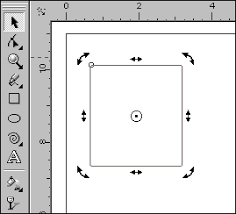In coreldraw you also skew an object or texts.When you skew an object, you specify the degree by which you want to slant the object.Stretching changes an object’s vertical and horizontal dimensions in a non proportional manner. Coreldraw will also let you change the skew and sizing anchor point of an object from its default center position.Aslo you can rotate an object.
To skew an object:
- Double click on the object. The selection sign on the object changes to rotate and skew sign
- place your cursor on any of the skew arrow and skew to your taste.
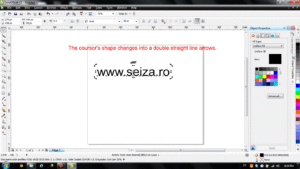
To rotate an object
- do 1 above
- place your cursor on the rotate arrow and do your rotate