Good Morning.
How was your night?
Hope you had a good night rest.
Today, I would like to teach you how to check for system error on storage devices.
What brought about system error?
System error is brought about wrong saving of files. Incomplete installation and uninstallation (application of internal hard disk). Creation of multi folders on a folder. All these could be said to be mistake made by the users.
What negative effect does it has on your computer systems?
The following are some (among others) of the negative effects of system error on storage devices.
- It slows down the performance of the system.
- Booting because slow and at times do interrupt it.
- Seeing strange files or folders on your desktops.
- At times, you won’t be able to save your work done. Example MS Word and so on.
Then how do you correct this?
Kindly follow steps to check for system error on hard drive c:
- Click on Start Menu.
- Click on My Computer (Shortcut press down windows key and click E).
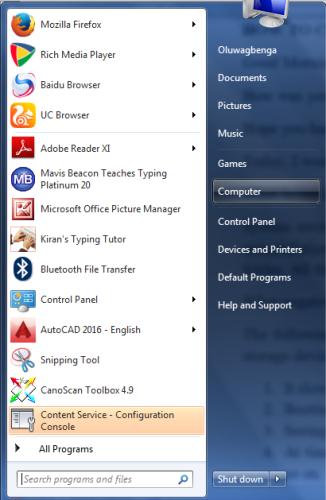
3. Right click the storage device you want to check system (disk) error on.
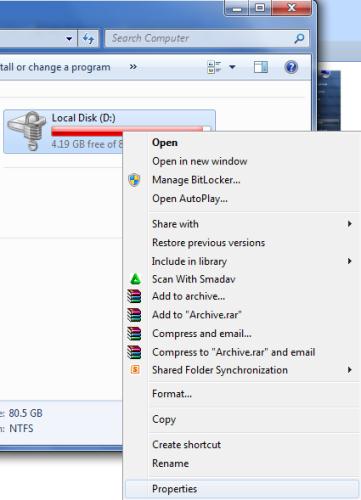
4. Click on Properties.
5. Select Tools.
6. Select Check now.
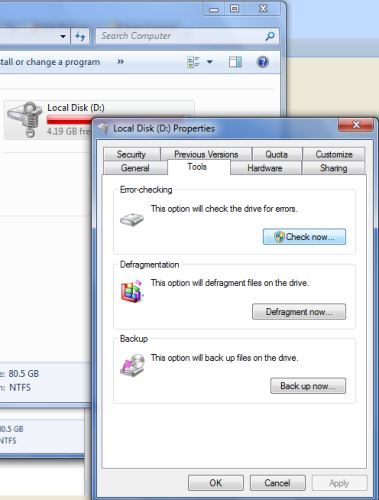
Note: the system will give you a approximated time which it will take to complete it. After which it will notify you where error(s) had occurred on the storage device.
Your questions are welcome.
Thank you.