Good Morning.
How was your night?
Today, I want to teach you how to create dependencies on Microsoft Project.
Using dependencies allows Project to be a managing tool rather than just a presentation tool. Assigning tasks dependencies which tasks are reliant on the completion of others and allows you to change the duration of one task and see the effect on the entire project.
To do this, follow these steps:
To link tasks together, select the first task that needs to be completed and then the task that can then be started. Use this pattern to link as many tasks as desired by holding the Ctrl key.
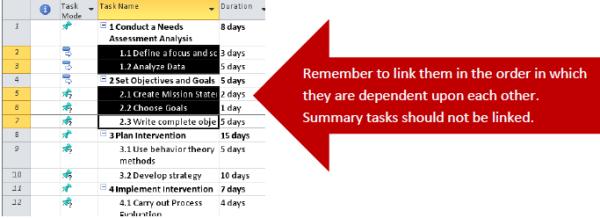
Click the Link Tasks icon under the Task tab.

You will now see how each task leads to another on the timeline.
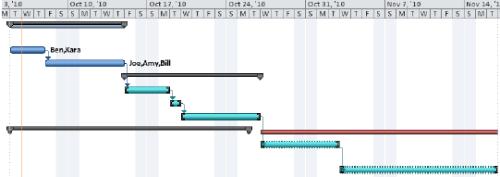
After linking tasks and creating dependencies, you will notice numbers automatically entering under the Predecessors column. These numbers represent the ID of the task (the row number) that must be completed prior to the highlighted task.
![]()
After you have linked the tasks under a summary task, the days of duration next to the summary task will update to be the sum of all subtask linked to the specific summary task.