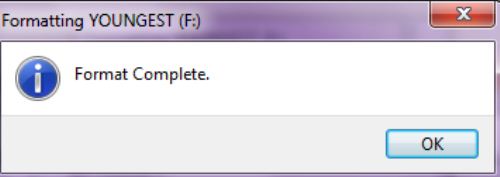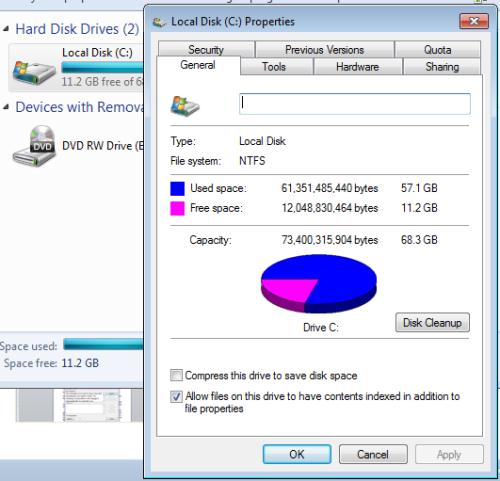Good Morning.
How was your night?
Hope you are doing fine.
Today, I will continue with the series with started with on this topic.
Let’s quickly do recap of what we did earlier.
Hard drive is a magnetic device that is fixed inside a computer and stores a very large amount of information. There are two mains types of hard drive device; we have internal and external hard drive devices.
Internal hard drive device is the one found inside the computer system. It is for storing data that are inputted into the computer system. Like your typing works… Note: it is permanent on the system. On the other hand, we have another set called external hard drive device. This is also used for storing data… that is why both are called hard drive storage device. Note: the external type is not permanent both temporary.
It may be affected by virus. At times, it may not even be affected by virus but you discover it is performance is slow. And you have been thinking about upgrading it to new version. It might not have been affected with virus but you want your device to be empty as new…
The central focus of today’s series is how to convert or upgrade your external storage device.
Kindly follow the steps below:
- Insert your external storage device into your computer system either via Universal Serial Bus (USB) Port or HDMI Port.
- Open my computer by either clicking on my computer and select “My Computer” or you use shortcut by pressing and holding windows key and click letter E key.
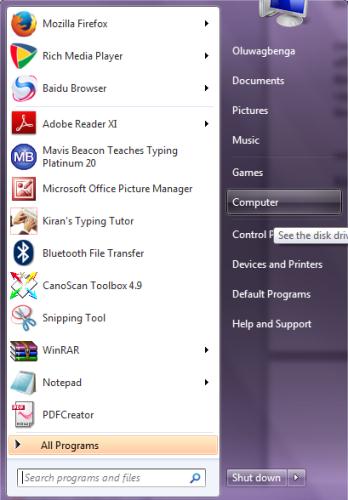
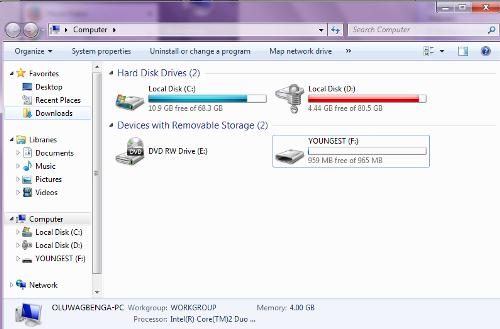 3. Right click on it.
3. Right click on it.
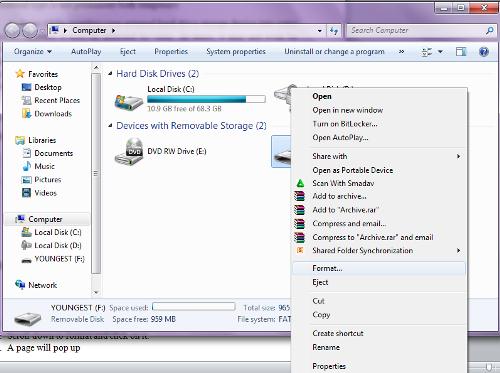 4. Scroll down to format and click on it.
4. Scroll down to format and click on it.
5. A page will pop up.
 6. This time before you click on “Start”, click on file system and select higher version then, you can click on Start.
6. This time before you click on “Start”, click on file system and select higher version then, you can click on Start.
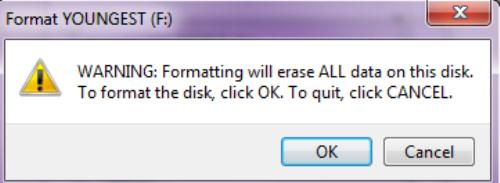
Note: this will take some minutes before it completes.