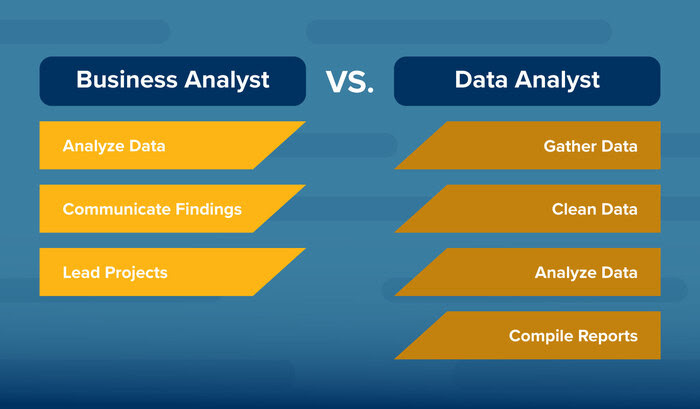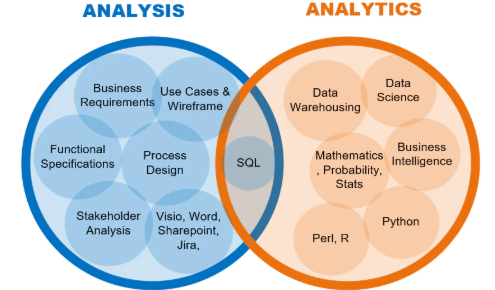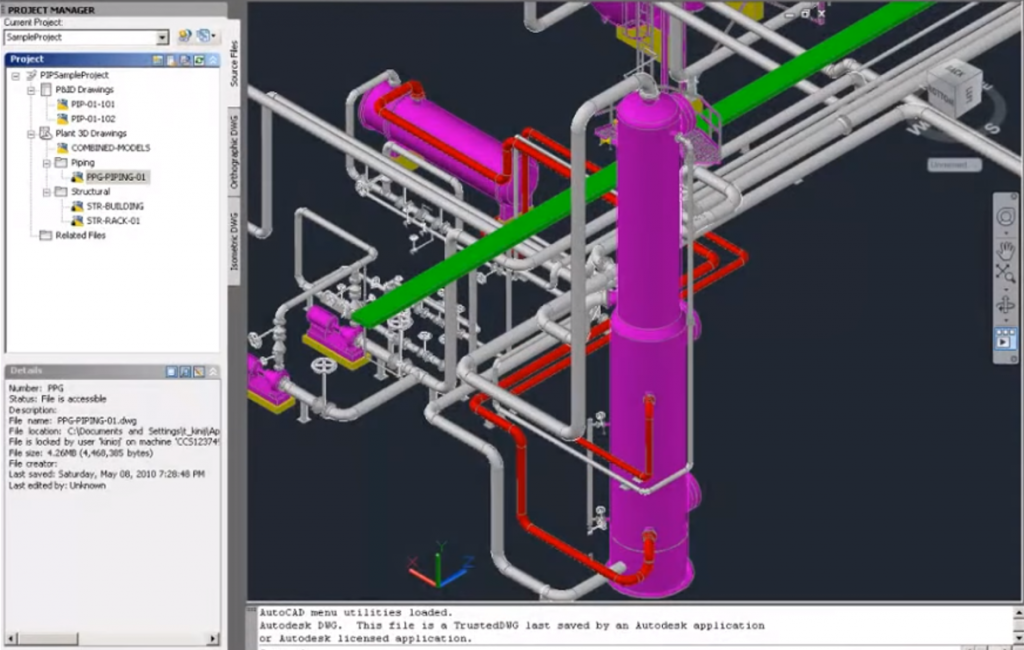by dayo ade | Mar 5, 2024 | Upcoming Classes and Events
In celebration of International Women’s Day, Megatek ICT Academy is proud to announce its commitment to empowering women in technology through a groundbreaking initiative. With a mission to bridge the gender gap in the tech industry, Megatek ICT Academy aims to...
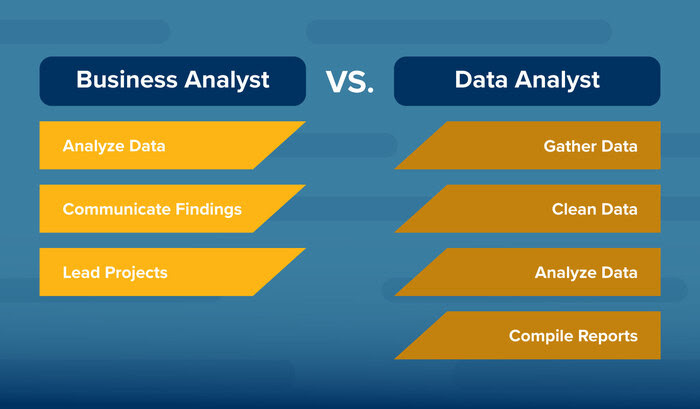
by dayo ade | Feb 8, 2024 | Data Analysis
Data analyst role Data analysts are known to work with large data sets to identify patterns and trends, which can be used to inform business decisions. They use statistical tools, techniques, and programming languages like SQL and Python to collect, clean, transform,...
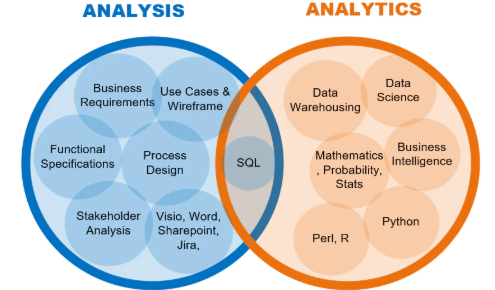
by dayo ade | Feb 8, 2024 | Data Analysis
Comparing data analysis vs. data analytics When comparing data analysis vs. data analytics, it’s important to note that while these two concepts are similar, they’re not identical. Data analysis involves extracting meaning from data in a way that’s...
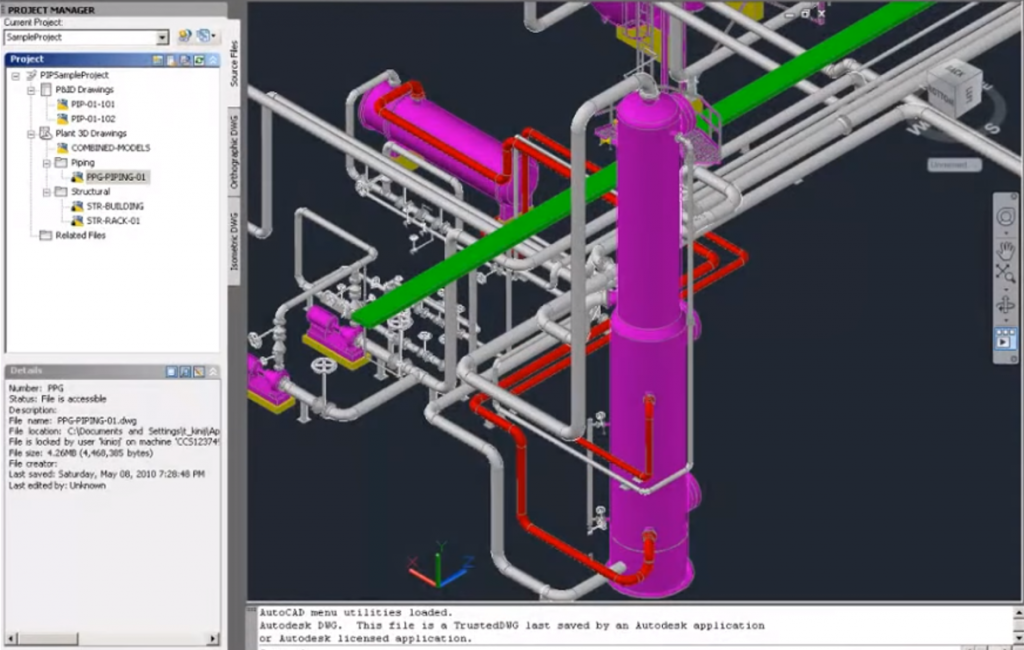
by dayo ade | Feb 8, 2024 | Articles and Short Tutorials, Autocad Articles
AutoCAD Plant 3D is a powerful toolset for plant design. It offers a wide range of features that are specifically designed for the needs of plant designers and engineers. These features include: A comprehensive library of industry-standard symbols Powerful 3D modeling...

by dayo ade | Feb 8, 2024 | Autocad Articles
What is Autodesk AutoCAD? AutoCAD is a 3-dimensional computer-aided design software from Autodesk which is built and developed for product designing and manufacturing planning, building designing, civil infrastructure, and construction. It is a part of Autodesk’s...