The highly anticipated XLOOKUP function in Excel is available generally for all users across Windows, Mac, and Excel on the web. XLOOKUP is the successor to the iconic VLOOKUP function, which has been one of the most used functions in Excel.
XLOOKUP helps users find what they need more efficiently with fewer limitations, from being able to look up a value vertically and horizontally (and to the left!) to supporting column insertions and deletions and more.

Previously, microsoft released XLOOKUP to Office Insiders and received lots of excitement and feedback on the feature. While you can still perform VLOOKUP functions, we encourage you to try XLOOKUP for better and faster results. For more information on XLOOKUP, read this help article and previous announcement of XLOOKUP’s Office Insiders release.
XLOOKUP is the newest member of Excel lookup function family. You may already know its siblings – VLOOKUP, HLOOKUP, INDEX+MATCH, LOOKUP etc.
XLOOKUP allows us to search for an item in a range (or table) and return matching result. In a way, it is similar to VLOOKUP, but offers so much more.
When using this formula, you just provide 3 basic parameters (and 3 more optional parameters) and Excel does the rest.
- The value you are looking for
- The list where this value should be found
- The list from which you want the result
- [optional] value if not found
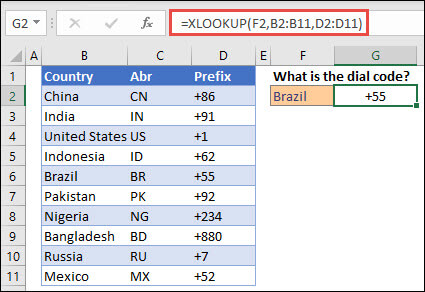
Awesome